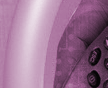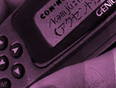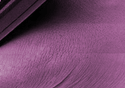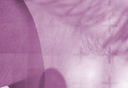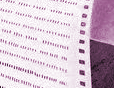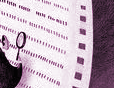Centrafest Technologies
(Mumbai) Pvt. Ltd.
ScanPen - Quicklink Pen SuperPen
MagicPen*Also Do Visit - i2eye.in
(Multimedia Arm of Centrafest Group)
|
Site Map |
|
|
|
|
|
|
|
|
|||||
|
|
||||||||
|
||||||||
|
|
|
|
The Scan platform is based on an architecture so that developers can create unique applications to improve efficiency in different industries. Centrafest's Business Development department will be pleased to discuss your application ideas with you. Built-in character recognition : The QuickLink Pen ( Scanpen )has a built-in Optical Character Recognition (OCR) capability that turns the scanned characters into electronic text. It can recognize 6 to 22 point text, at a rate of 50-90 characters per second (based on the style of text and user's scanning ability.) The Pen scans one line at a time and you have to stop at the end of each line for a second or two to let the pen finish "reading" the text. When the Pen is ready, just lift the Pen up, move it to the next line, and keep on scanning. Continue this process until you have captured all the text you desire. The Pen "assumes" that the text you are scanning belongs in a single paragraph, unless you press the down arrow button to insert a return. While the Pen's OCR program is very accurate with printed text, it will not recognize handwritten text. (A future version of QuickLink Pen ( ScanPen ) will be capable of scanning handwriting as |
|
|
|||
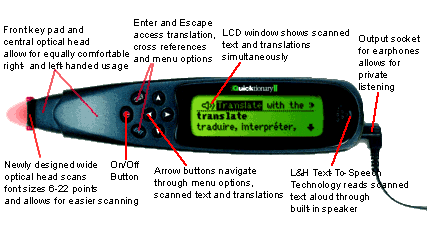 a picture file, and capturing it as a graphic file, according to WizCom.) It also has difficulty dealing with text on a low-contrast background. It will read bold, italicized, inverted, and underlined words, but outputs them as normal, unformatted text. The Pen includes an extensive dictionary and a built-in text-editing feature. Four megabytes of memory gives the Pen the capability of storing 1000 pages of text internally. An additional 4 Mb of Flash memory can be added to the Pen, allowing its operating system, OCR software and dictionary to be upgraded in the future. The barcode symbols for numbers, punctuation, and every character in the English alphabet are printed on the back of the Pen's (Scanpen) hard plastic carrying case. If you run across text that can't be read, you can scan the barcode symbols on the case to input the text manually. You can also use this card to edit text errors.
Transferring
text from the Pen to a desktop or Pocket PC : The
QuickLink Pen ( ScanPen) has four built-in applications : The QuickLink
Pen has four transfer modes : This scan head's less than a
centimeter wide, which means the QuickLink Pen is not a scanner for
graphics. It has absolutely no graphic acquisition ability. Which is
just as well; using it to scan a photo would be like cutting the
grass on a football field with a push mower. If you want portable
image acquisition, get a digital camera. |
|
|||||||
Corporate-Directory | e-Books | Mobile Scanner | BizCard Reader | Animation | Clients | Press Releases
*Best viewed in 800*600 resolution or higher.
website designed , developed & search engine optimized by i2Eye Infotech