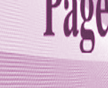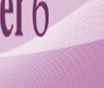Centrafest Technologies
(Mumbai) Pvt. Ltd.
Page Manager - Easy to Use Document Management Solution with
OCR*Also Do Visit - i2eye.in
(Multimedia Arm of Centrafest Group)
|
Site Map |
|
|
|
|
|
|
|
|
|||||
|
|
|||||||||
|
|||||||||
|
|
|
|
Features( PageManager) :- |
||||||
|
|
|
||||||||
|
Award
-Winning OCR Engine : |
|
||||||||
|
Thumbnail Management : Page Manager provides the user a "Preview" of their documents. No longer will the user need to open documents to see what is contained within saving time and the frustration of trying to find the right document out of possibly hundreds that could be stored on a hard drive or other location. |
|
||||||||
|
Embedded Document and Image Viewer : For those who do not have Office or other utilities installed on their PC, Page Manager has the ability to view those documents. An example would be to read an Excel file without MS Excel. |
|
||||||||
|
Fuzzy document search : It ensures reliable access to all critical office documents. The fuzzy document search can easily locate files by content, title, keyword, and so on. |
|
||||||||
|
Digital documents : With the annotation, it allows the user to add notes and comments to digital documents without altering the original document. |
|
||||||||
|
Supported peripheral devices : It supports a wide range of input devices, network digital copiers MFPs, and digital cameras. This application works seamlessly with various peripherals, and is TWAIN/WIA compliant. |
|
||||||||
|
Stacking ability : A useful function for grouping related documents, stacking is as easy as dropping one document on top of another document on the desktop. Once stacked, it becomes a single multi-page document that can be re-grouped with the stack feature, or un-stacked for future usage. PageManager does not require to convert the file's initial proprietary format before stacking. |
|
||||||||
|
Open Architecture Tree View : The file folders in PageManager are exactly the same as in the Windows platform; a user can manage their documents by using Drag & Drop from one folder to another. The user can also Copy, Paste, Move, and Rename, from the PageManager desktop thereby affecting the physical directory and be shown in PageManager. |
|
||||||||
|
Network Group : PageManager provides a network group function, which allows users to transfer the documents among themselves. A user can send the document to any other PageManager clients under the same Network Segment. |
|
||||||||
|
Links to Applications : It provides the user a way to easily register or un-register an application. Users can launch the application by dragging & dropping a file to the application's icon, which helps to easily access other applications without having to exit, locate the application and the launch it. |
|
||||||||
Corporate-Directory | e-Books | Mobile Scanner | BizCard Reader | Animation | Clients | Press Releases
*Best viewed in 800*600 resolution or higher.
Page Manager ( PageManager from NewSoft USA) is Your Perfect Paperless solution.
website designed , developed & search engine optimized by i2Eye Infotech